Building a Web Server in Go: A Beginner's Guide

Creating a web server might sound complex, but it's simple with the Go standard library. In this article, we’ll walk through building a minimal web server from scratch. This server will:
- Respond to requests at the root URL ( / ) by displaying details about the request.
- Provide a /count endpoint to track the total number of requests made.
The Code
Here’s the complete Go program for our web server
package main
import (
"fmt"
"log"
"net/http"
"sync"
)
var mu sync.Mutex
var count int
func main() {
http.HandleFunc("/", handler)
http.HandleFunc("/count", counter)
log.Fatal(http.ListenAndServe("localhost:8000", nil))
}
// handler responds with details of the HTTP request
func handler(w http.ResponseWriter, r *http.Request) {
mu.Lock()
count++
mu.Unlock()
// Write details about the request
fmt.Fprintf(w, "%s %s %s\n", r.Method, r.URL, r.Proto)
for k, v := range r.Header {
fmt.Fprintf(w, "Header[%q] = %q\n", k, v)
}
fmt.Fprintf(w, "Host = %q\n", r.Host)
fmt.Fprintf(w, "RemoteAddr = %q\n", r.RemoteAddr)
// Parse and display form data if any
if err := r.ParseForm(); err != nil {
log.Print(err)
}
for k, v := range r.Form {
fmt.Fprintf(w, "Form[%q] = %q\n", k, v)
}
}
// counter responds with the total number of requests
func counter(w http.ResponseWriter, r *http.Request) {
mu.Lock()
fmt.Fprintf(w, "Count %d\n", count)
mu.Unlock()
}Some parts of the code

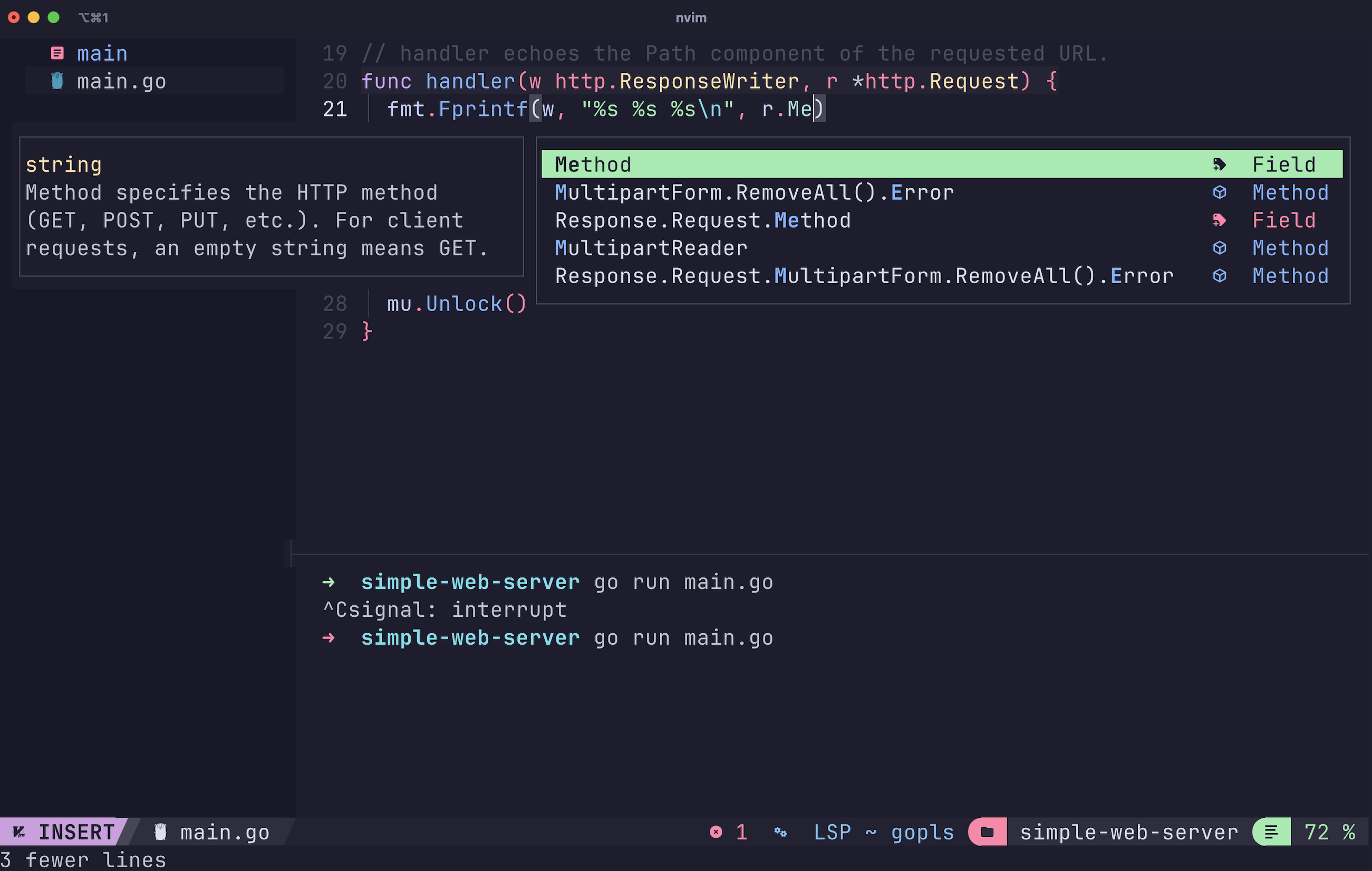
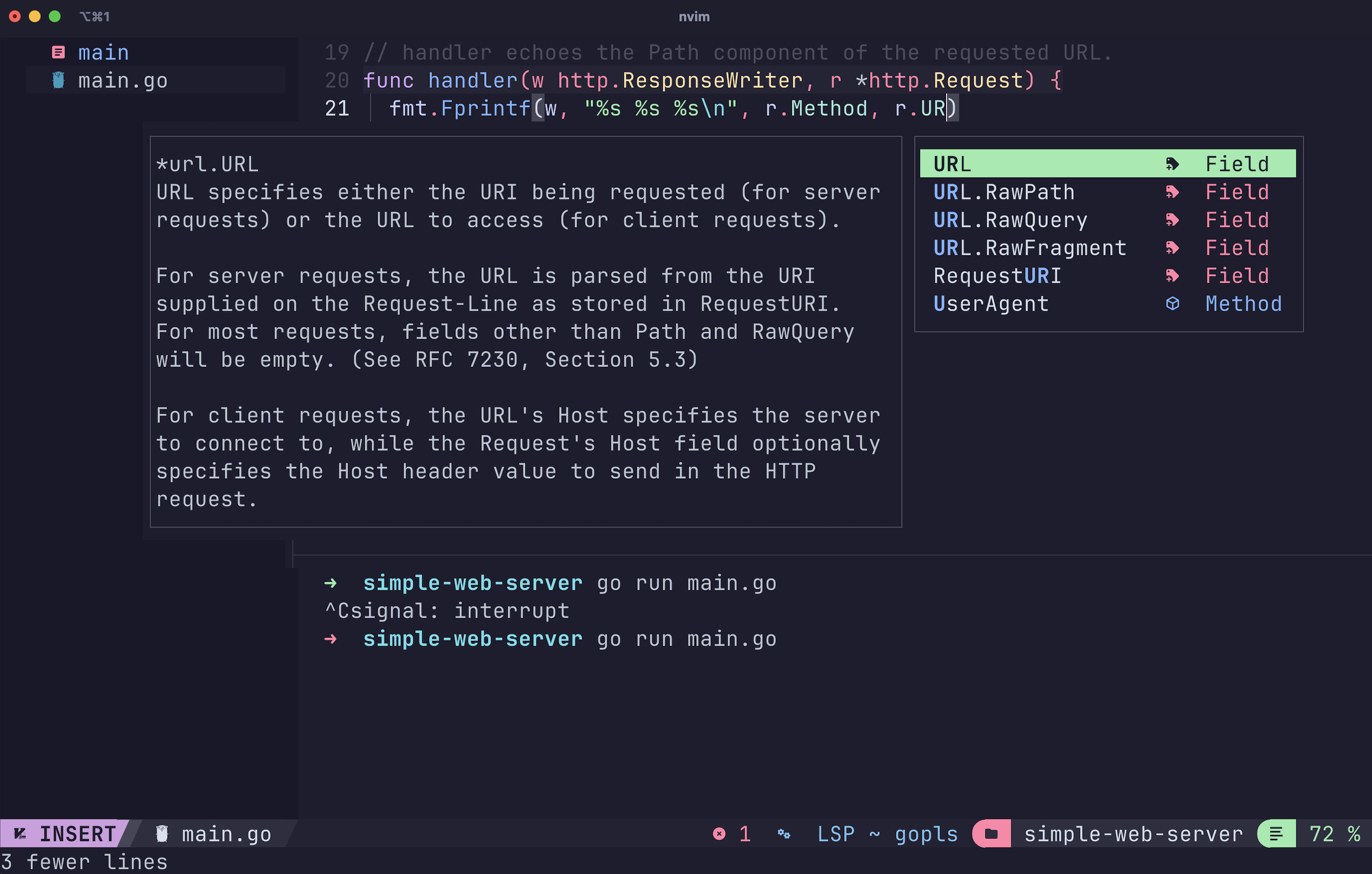
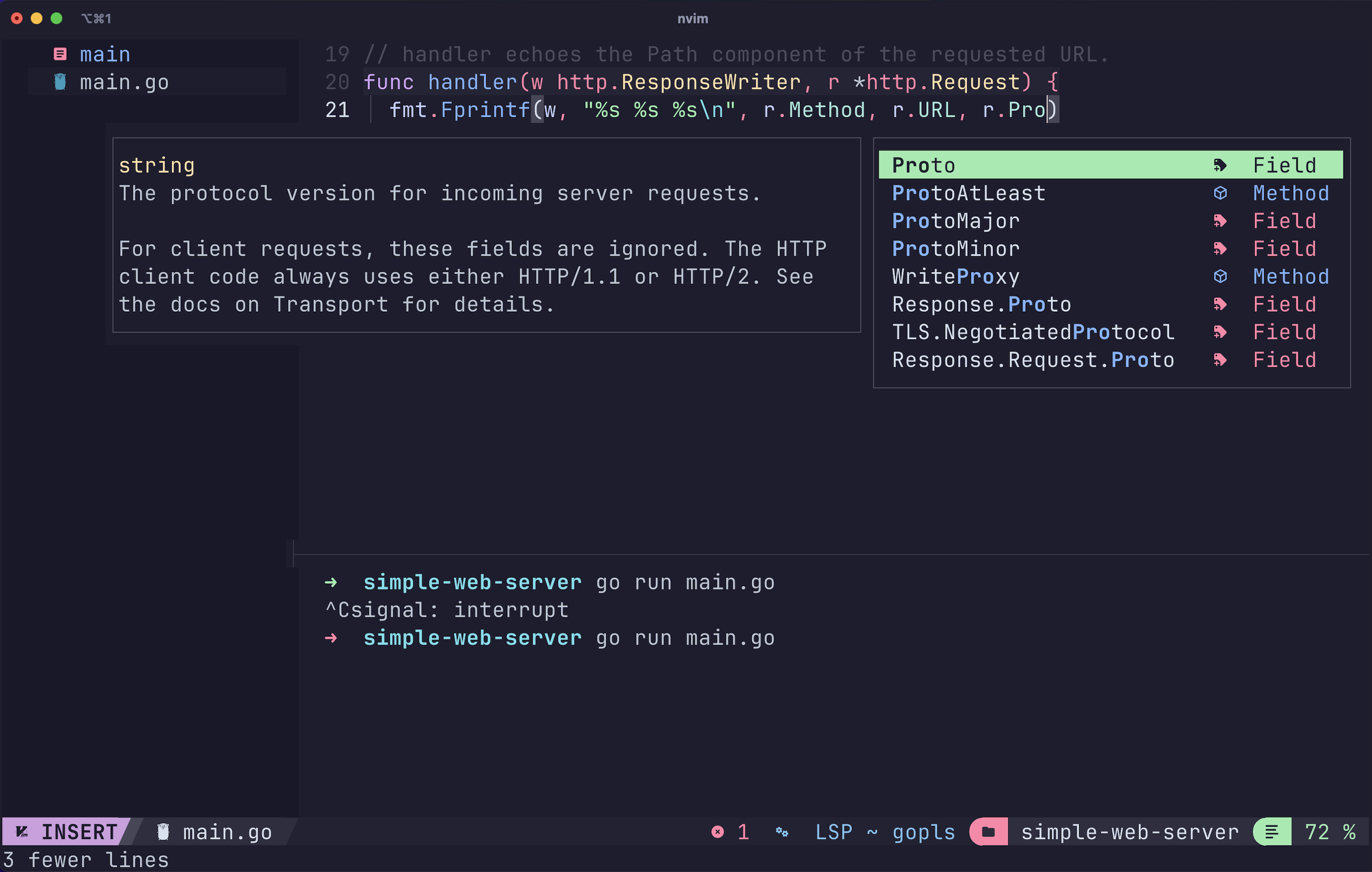
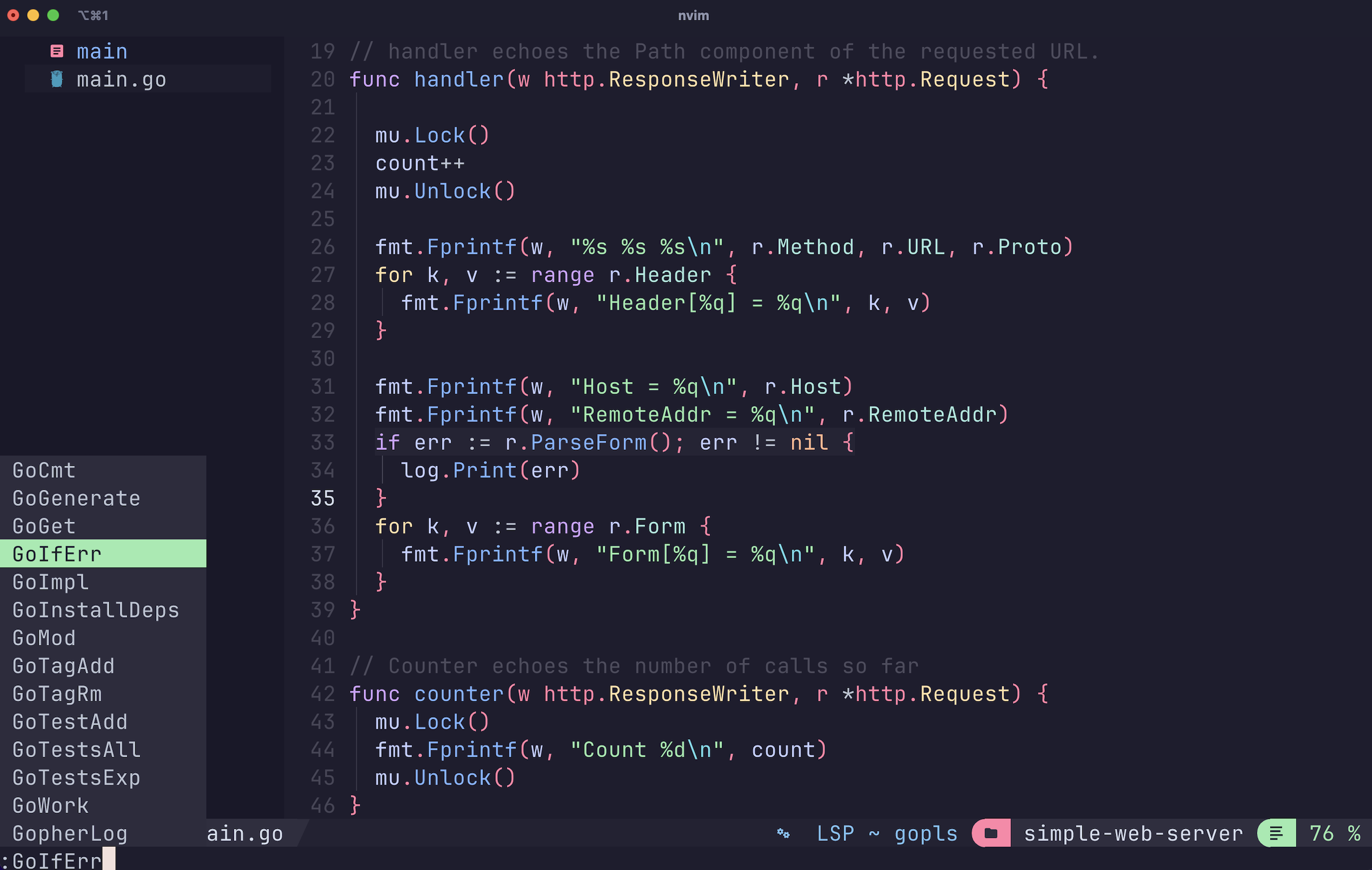
How It Works
-
Handler Functions:
- Handler: This function is tied to the root URL( / ). It processes incoming requests, increments the request count, and returns detailed information about the request.
- Counter: This function is tied to the /count URL. It responds with the total number of requests the server has received.
-
Concurrency Management:
The
sync.Mutexensures safe updates to thecountvariable when multiple requests are being processed at the same time. -
Starting the Server:
The
http.ListenAndServefunction sets up the server to listen on localhost:8000. Every request triggers the appropriate handler function.
Running the Server
-
Save the code to a file:
main.go -
Start the server with:
go run main.go
Your server is now live and listening on http://localhost:8000.
Testing the Server
Example 1: Request to /.
curl http://localhost:8000/Response:
GET / HTTP/1.1
Header["User-Agent"] = ["curl/7.79.1"]
Header["Accept"] = ["*/*"]
Host = "localhost:8000"
RemoteAddr = "127.0.0.1:56789"Example 2: Request to /count
Request to the /count Endpoint:
curl http://localhost:8000/countResponse:
Count 1Each additional request to the server will increment the count.
Why Go?
Golang is a popular programming language designed by Google. Go provides many built-in libraries, such as net/http we used in this web server, and also offers efficient frameworks Gin for faster development. Additionally, Go has a clean simple syntax and is a powerful tool for handling concurrency.
What’s Next?
Now that you have built a basic web server, here are some ideas to expand it:
- Serve HTML or JSON responses.
- Add custom error handling.
- Create APIs for more advanced applications.
With Go, you can quickly move from a simple web server to a robust, production-ready application. Give it a try and see how easy it is to get started!


