Discover My 3 Key Takeaways from Rails Administrate
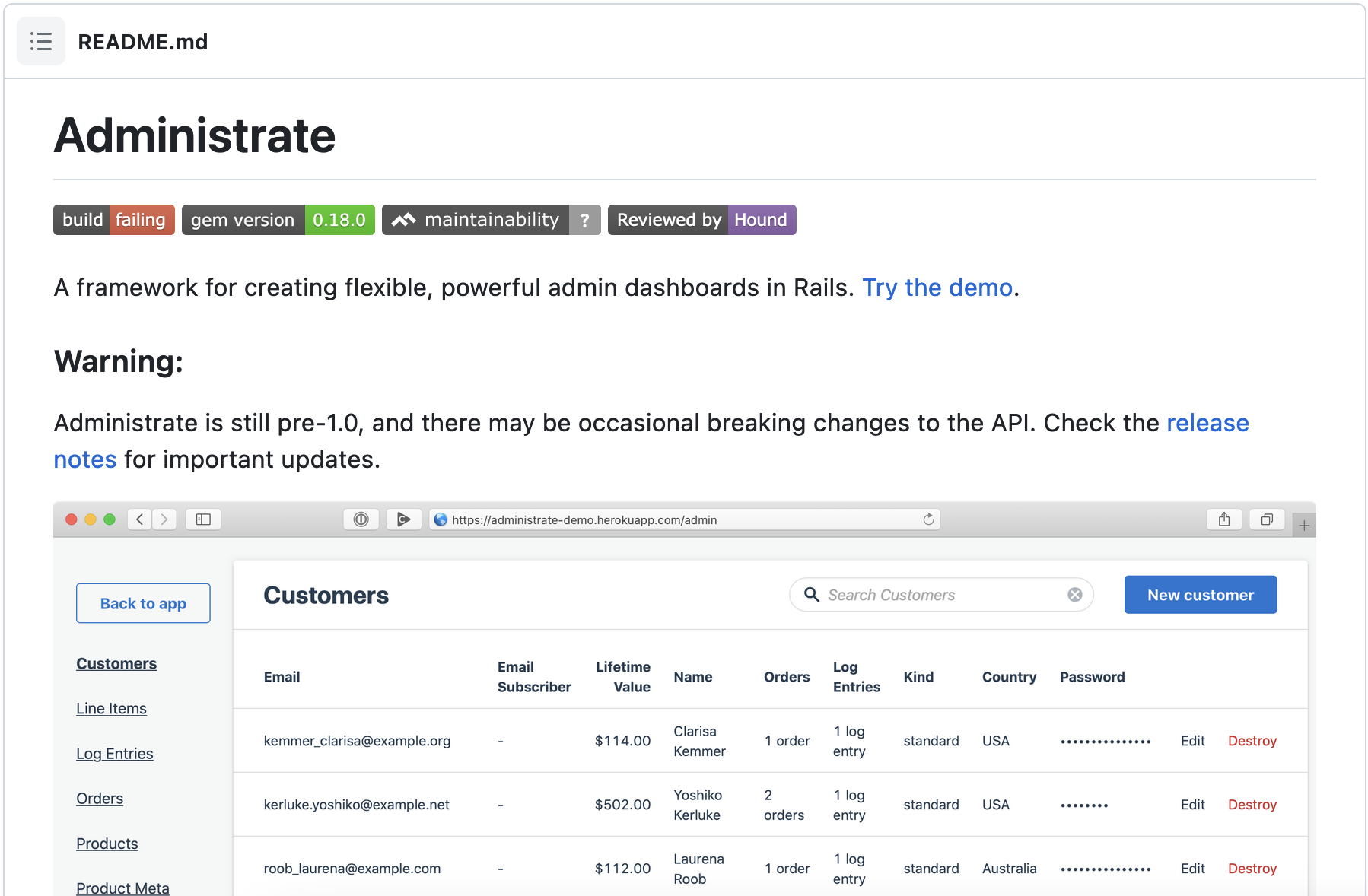
Building an Administration Dashboard with Ruby on Rails is simple. With the gem architecture of Rails itself and the Gem `Administrate`, you can easily create a beautiful view for your super users.
To install it, just use `bundle add administrate; rails g administrate:install`
Administrate will go ahead and create dashboards for all your existing models.
My top 3 learnings + BONUS
1. Disable a specific action
Administrate checks if a specific route is existent. Let's say the edit path for a route. If it is, then the button is shown on the corresponding page. It won't be shown otherwise.
So to quickly disable an action, go to your routes.rb file and make use of the except and only feature:
# routes.rb
Rails.application.routes.draw do
namespace :admin do
resources :users, except: :edit
end
end2. Creating a new dashboard fast
Ruby on Rails embraces the philosophy of convention over configuration at its core. If you wish to create a new dashboard, take advantage of the available helpers.
rails g administrate:dashboard <model>This will save you a lot of time and you are given the controllers.
3. Advanced Dashboards - Administrate HasMany
For a model that refers to another via the has_many attribute, you can showcase these associated resources by employing the Field::HasMany field within the dashboard class of your respective model.
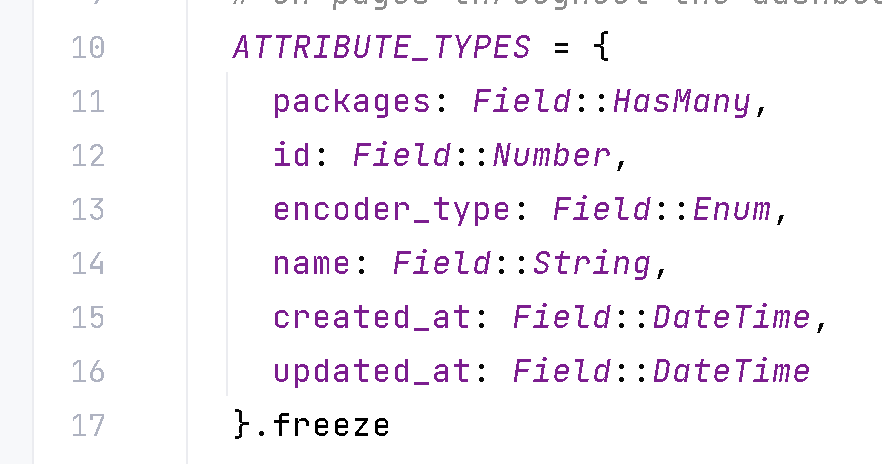
With the Field::HasMany line in place, the following output will be produced.
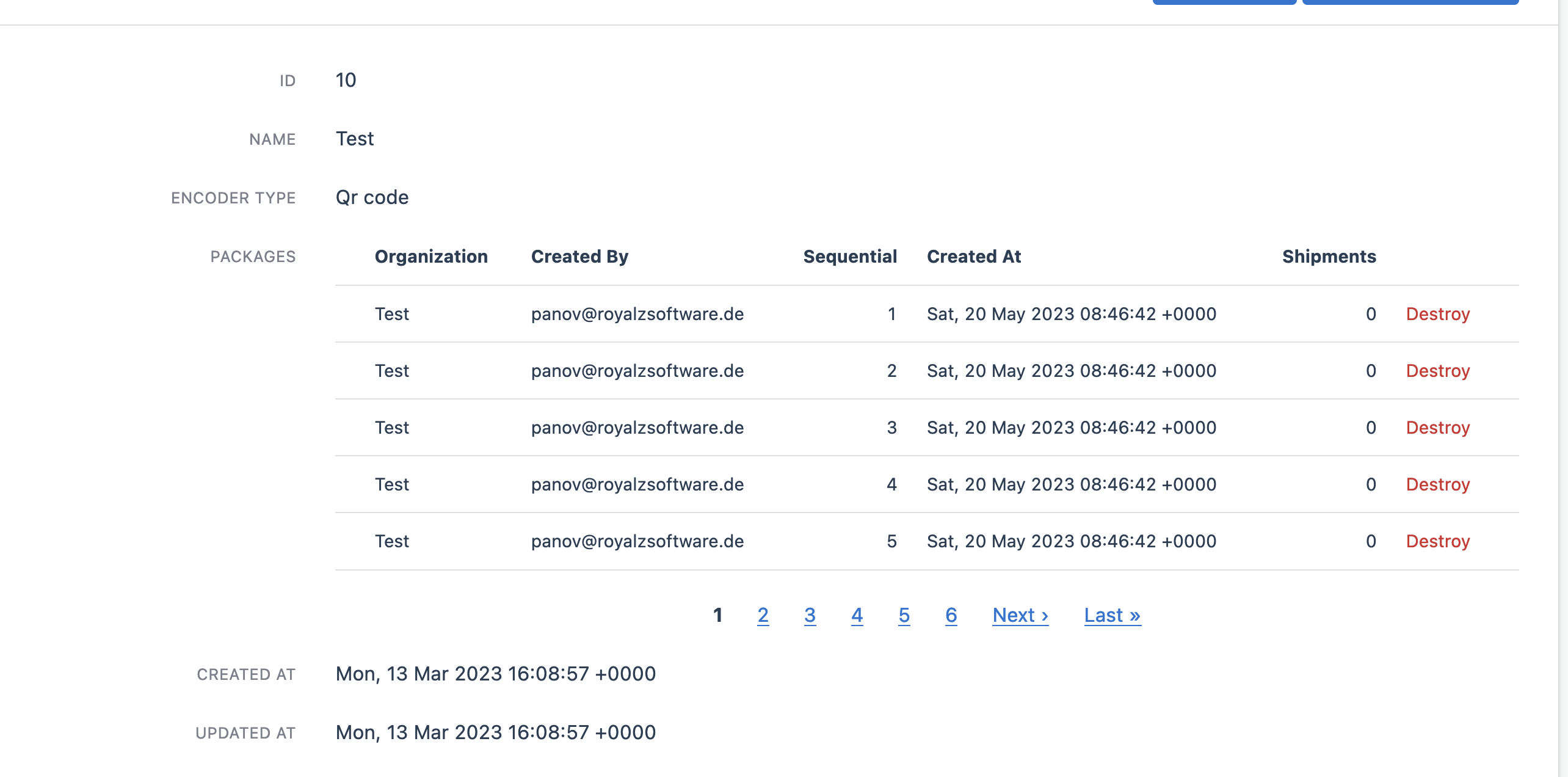
4. BONUS: Overriding templates
You can see the existing templates here: https://github.com/thoughtbot/administrate/tree/main/app/views/administrate/application.
Administrate adheres to a particular structure when searching for your views. If you wish to override a specific view, create a view file in the corresponding folder.
For example:
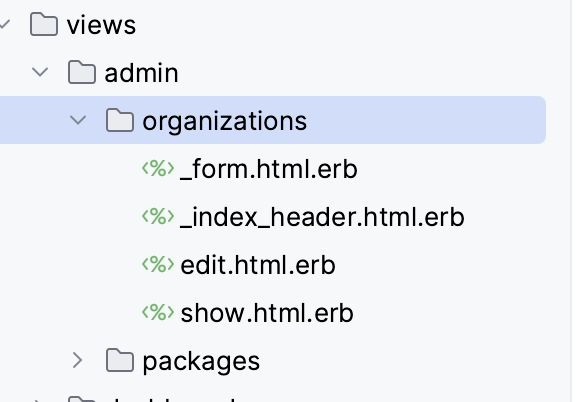
You will need to obtain the code from the respective GitHub repository.
I had some issues with the
accessible_action?helper. I just removed it in my case.
Or simply
$ rails g administrate:views:edit <resource>Conclusion
Administrate is an excellent gem, and once you've grasped its concepts, it becomes a fantastic time-saver.
Subscribe to my newsletter to save time by avoiding the mistakes I've already made.


