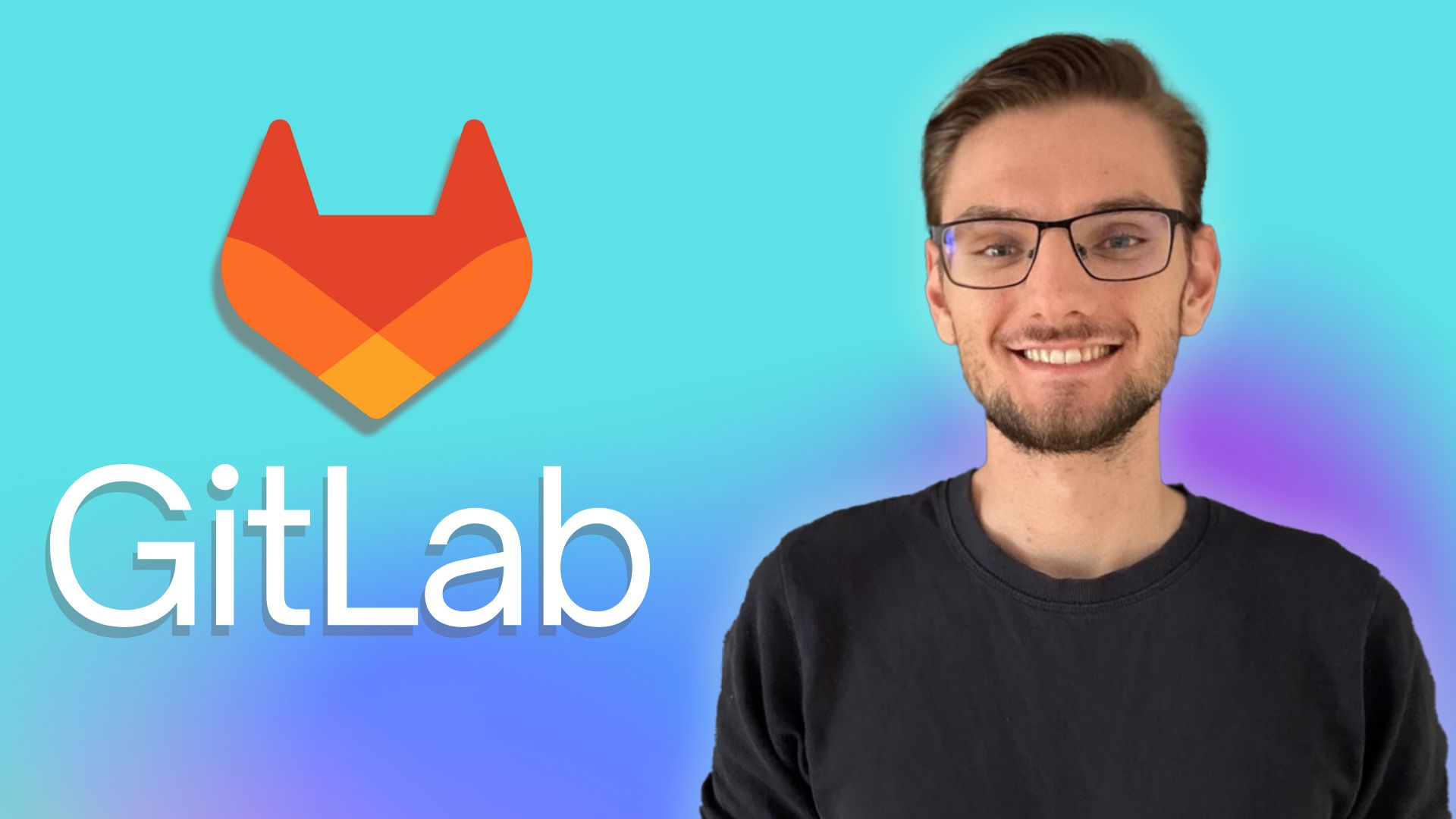Gitlab CI/CD: Passing Environment Variables Between Jobs: A Practical Guide
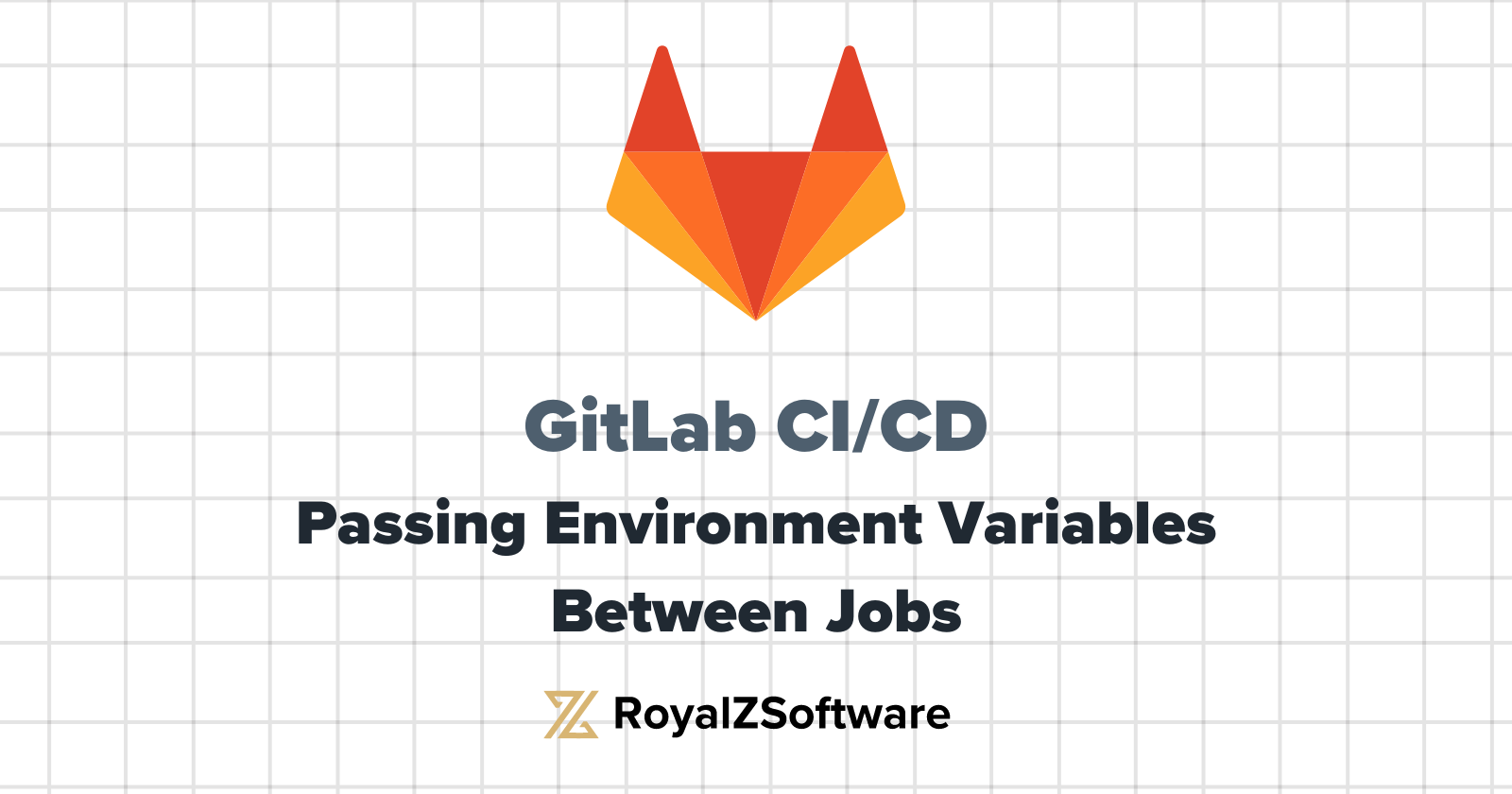
Unlock Advanced
GitLab CI Knowledge Today
Master CI/CD pipelines with hands-on best practices, real-world examples, and in-depth lessons.
★ 3.6 rating · 68+ students enrolled
Start Learning Now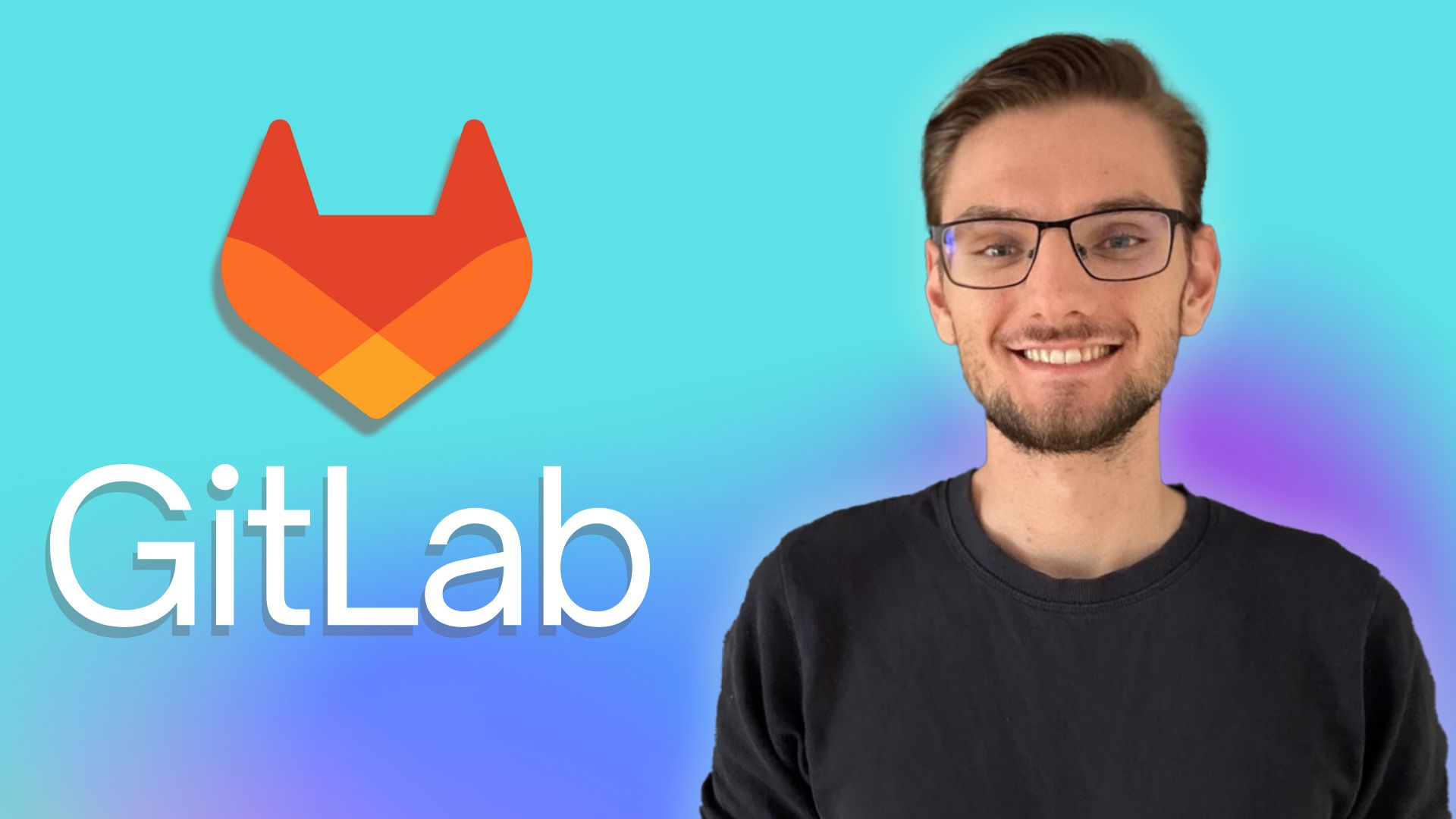
In continuous integration and continuous deployment (CI/CD) workflows, sharing data between different stages or jobs in a pipeline is often necessary. GitLab CI/CD provides several ways to pass environment variables from one job to another, ensuring that critical information like build artifacts, configurations, or authentication tokens can flow through the pipeline efficiently.
This post will cover different strategies for passing environment variables between jobs in GitLab CI/CD and how to use them effectively.
Why Pass Environment Variables Between Jobs?
Environment variables are an essential part of CI/CD pipelines, allowing you to store dynamic data such as:
- API keys or authentication tokens.
- Build information, such as version numbers or commit SHAs.
- Paths to generated artifacts, like compiled binaries or Docker images.
- Configuration details that are required across multiple jobs.
Sometimes, the output or data generated by one job needs to be available in subsequent jobs for successful pipeline execution. Passing environment variables between jobs helps streamline this process, allowing for seamless sharing of dynamic data across different stages in the pipeline.
Strategies for Passing Environment Variables Between Jobs
There are several ways to share environment variables between jobs in GitLab CI/CD, depending on your use case and pipeline design. Here are the most common approaches:
1. Using Artifacts to Store Environment Variables
One of the simplest and most robust ways to pass environment variables between jobs is by using artifacts. Artifacts are files generated by one job that can be downloaded and used by another job. This method works well for larger or more complex data that needs to be passed between jobs.
Example: Storing Environment Variables in a File
In the first job, we store environment variables in a file and use artifacts to pass them to the next job.
stages:
- build
- deploy
build_job:
stage: build
script:
- echo "API_TOKEN=$API_TOKEN" > env_variables.txt
- echo "Build number: $CI_PIPELINE_ID"
artifacts:
paths:
- env_variables.txt
deploy_job:
stage: deploy
script:
- source env_variables.txt
- echo "Deploying with API_TOKEN=$API_TOKEN"
dependencies:
- build_jobExplanation:
- The
build_jobcreates a file (env_variables.txt) containing the environment variables. - These variables are stored as artifacts and passed to the next job,
deploy_job. - In the
deploy_job, the environment variables are sourced from the file and used in the deployment script.
2. Using dependencies to Share Artifacts
When passing artifacts between jobs, it’s essential to ensure that subsequent jobs have access to those artifacts. This is where the dependencies keyword comes in handy. It allows jobs to specify which upstream jobs they should inherit artifacts from.
In the example above, deploy_job uses dependencies to inherit the artifacts (the file containing environment variables) from build_job. This allows the deployment stage to access the stored environment variables.
Unlock Advanced
GitLab CI Knowledge Today
Master CI/CD pipelines with hands-on best practices, real-world examples, and in-depth lessons.
★ 3.6 rating · 68+ students enrolled
Start Learning Now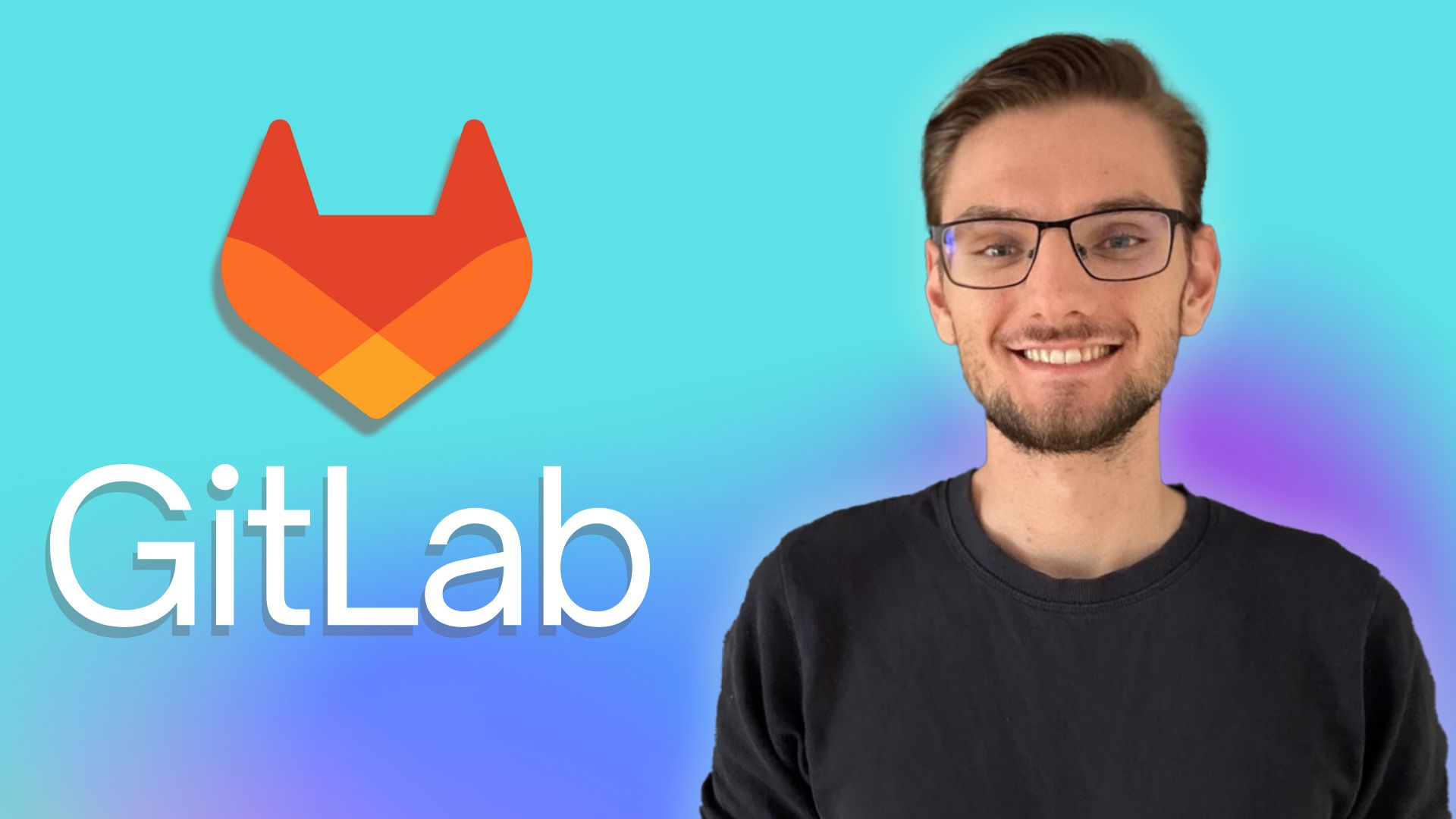
3. Using needs to Pass Variables Between Jobs in Parallel
In some cases, you may want to run jobs in parallel and still pass information between them. The needs keyword helps define job dependencies while allowing parallel execution. However, to pass environment variables, you can still rely on artifacts.
Example: Passing Variables with needs
stages:
- build
- deploy
build_job:
stage: build
script:
- echo "VERSION=1.0.0" > version.txt
artifacts:
paths:
- version.txt
deploy_job:
stage: deploy
needs:
- build_job
script:
- source version.txt
- echo "Deploying version $VERSION"Explanation:
- The
needskeyword allowsdeploy_jobto run while depending on the output ofbuild_job—even in parallel with other jobs. - The artifact containing the version number is passed and used in the deployment stage.
4. Using export and eval to Directly Pass Variables
Another way to pass environment variables from one job to another is by using export and eval commands. While this approach requires careful handling to avoid exposing sensitive data, it can be useful for passing smaller or straightforward variables.
Example: Exporting and Reusing Variables
stages:
- prepare
- test
prepare_job:
stage: prepare
script:
- export TEST_VAR="Test Value"
- echo "TEST_VAR=$TEST_VAR" > variables.env
artifacts:
paths:
- variables.env
test_job:
stage: test
script:
- source variables.env
- echo "Using TEST_VAR: $TEST_VAR"
needs:
- job: prepare_job
artifacts: trueExplanation:
- In
prepare_job, we export the environment variableTEST_VARand store it in a file (variables.env). - The artifact (
variables.env) is passed totest_job, where the variable is sourced and used.
Using GitLab’s Built-In CI/CD Variables
In addition to user-defined variables, GitLab provides a set of predefined CI/CD environment variables that can be useful when passing data between jobs. Some common examples include:
$CI_COMMIT_REF_NAME: The branch name for the commit.$CI_PIPELINE_ID: The ID of the pipeline.$CI_JOB_STAGE: The current job’s stage.$CI_PROJECT_URL: The URL to the project’s repository.
These built-in variables can be referenced across jobs in the pipeline, helping to provide useful context or configuration details without needing to pass them explicitly.
Example: Using Predefined Variables Across Jobs
stages:
- build
- deploy
build_job:
stage: build
script:
- echo "Commit ref: $CI_COMMIT_REF_NAME"
artifacts:
paths:
- build_output/
deploy_job:
stage: deploy
script:
- echo "Deploying from branch: $CI_COMMIT_REF_NAME"Explanation:
- In this case, the environment variable
$CI_COMMIT_REF_NAMEis a predefined variable that can be used in both jobs without needing to explicitly pass it through artifacts or other means. - This makes it easy to access key information about the current state of the pipeline.
Best Practices for Passing Variables Between Jobs
When designing pipelines that pass variables between jobs, keep these best practices in mind:
1. Keep Sensitive Data Secure
Be cautious about passing sensitive environment variables, such as API keys or credentials. Use GitLab’s CI/CD Secret Variables feature to securely store and access sensitive information, and avoid exposing such data in job outputs or logs.
2. Use Artifacts for Complex Data
For complex or structured data, such as configuration files or lists of values, it’s best to pass variables via artifacts. This ensures that all necessary data is transferred between jobs in a reliable and reproducible way.
3. Leverage GitLab’s Predefined Variables
GitLab provides many built-in environment variables that contain useful information about the pipeline. Use these whenever possible to avoid redundant variable definitions and simplify your pipeline configuration.
4. Document Your Pipeline
Clearly document how variables are passed between jobs in your .gitlab-ci.yml file, making it easier for other team members to understand the flow of data throughout the pipeline.
Conclusion
Passing environment variables between jobs in GitLab CI/CD is a powerful way to share dynamic data, configuration details, and build artifacts across different stages of your pipeline. By leveraging artifacts, dependencies, and built-in variables, you can create more flexible and efficient pipelines that meet the needs of your development process.
With the strategies outlined in this post, you can ensure that your GitLab CI/CD pipelines are optimized for collaboration, automation, and success—whether you're building software, deploying applications, or running tests.
Advanced Gitlab Course
Unlock Advanced
GitLab CI Knowledge Today
Master CI/CD pipelines with hands-on best practices, real-world examples, and in-depth lessons.
★ 3.6 rating · 68+ students enrolled
Start Learning Now